The Best MacBooks in 2024
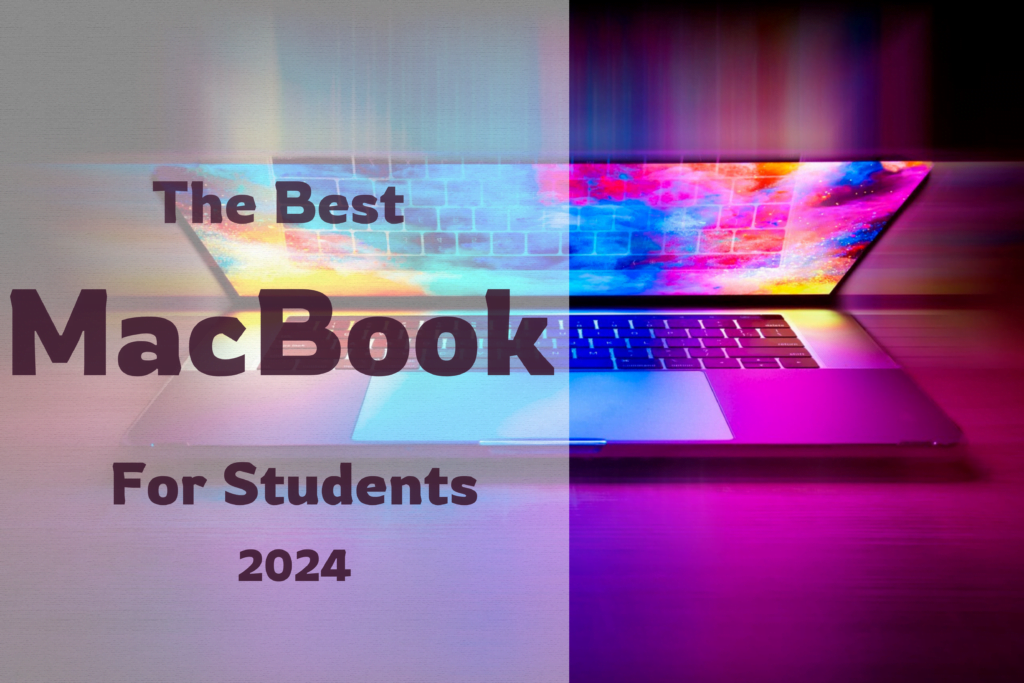
When it comes to choosing the best MacBook for your , This 13-inch MacBook Air equipped with M2 chip is enough for daily use.
Whether you are editing videos, making music, or completing your studies. But with so many options available, how do you navigate the sea of choices to find the perfect fit for yourself?
Let’s explore the key features and considerations that can help you make an informed decision on which MacBook model suits your life journey best.
Apple 2024 MacBook Air 15-inch with M3 chip
15.3-inch Liquid Retina Display
Actual battery life: 13:47 h
Apple 2022 MacBook Air with M2 chip
13.6-inch Liquid Retina Display
Actual battery life: 11:53 h
Apple 2023 MacBook Pro with M3 Pro chip
16.2-inch Liquid Retina Display
Theoretical battery life: 18 h
Pros and Cons
When considering the best MacBook for your academic needs, it’s important to weigh the pros and cons of each model available.
The Apple MacBook Air with the M2 chip offers a balance of performance and affordability, while the MacBook Pro series excels in power for demanding tasks.
In fact, MacBook Air with M1 is most suitable for users who want to save money.You can consider buying from Apple or a refurbished website (like: Back Market) with a warranty, which will be much cheaper.
The current M1 chip is not outdated yet. If your budget is really not sufficient, you can consider this chip.
But in this article, I recommend Apple 2022 MacBook Air with M2 chip more as the first choice purchase option for the highest limit of your budget.
This will extend your use time. If you buy it while ensuring stable quality, the longer you use it, the more money you will save.
Limit Budget 丨 Apple 2022 MacBook Air with M2 chip

The Apple 2022 MacBook Air with the M2 chip showcases a remarkable blend of cutting-edge technology and user-friendly design, making it a compelling option for students and professionals alike.
This model offers a powerful performance with the M2 chip, featuring a next-generation 8-core CPU, up to 10-core GPU, and up to 24GB of unified memory, ensuring seamless multitasking capabilities.
The 13.6-inch Liquid Retina display with over 500 nits of brightness and P3 wide color support provides vivid visuals for various tasks. Moreover, the 1080p FaceTime HD camera, MagSafe charging port, and two Thunderbolt ports enhance usability.
With a weight of only 2.7 pounds and an impressive battery life of up to 18 hours, this MacBook Air is a suitable companion for all-day productivity.
However, this is the theoretical usage time. As far as the usage time I evaluated, when playing videos in an indoor environment, its battery can last 11 hours and 47minutes.

Is it necessary to switch from M2 to M3?
The M1 chip cannot be connected to an external screen, which has been solved on the M3.
The M3 chip can be connected to two external 5K screens, which is good news for people who need dual screens or write programs.
The newly launched M3 CPU can only be said to be a regular iteration compared to the old M2.
The number of cores still uses the 4P+4E structure of M1.
The main performance improvement mainly comes from the new architecture and frequency increase of A17 Pro.
M3 GPU adds ray tracing technology to the new architecture, which has greatly improved its performance among various renderers. However, in terms of weight, the model equipped with M3 is still very thin and light.
But considering the fanless design of the Air series, the basic model is still configured with 8GB memory + 256GB storage.
So if it is to replace the latest Air series for performance, it is not cost-effective in my opinion.
The Best丨 Apple 2024 MacBook Air 15 /13 -inch with M3 chip

Opting for the Apple 2024 MacBook Air 13-inch Laptop with the M3 chip entails evaluating its pros and cons to make an informed decision on this model’s suitability for your needs. Here are some key aspects to take into account:
- Battery Life: Enjoy extended usage with up to 18 hours of battery life, ideal for students needing a reliable companion throughout their busy day.
- Performance: The M3 chip offers fast performance with an 8-core CPU and up to 10-core GPU, ensuring seamless multitasking and smooth operation for your tasks.
- Portability: With its lightweight and portable design, this MacBook Air is easy to carry around campus or while traveling, providing convenience for students on the go.
The 15-inch MacBook Air is my most recommended model this time. It is very convenient to carry around and does not require an additional charger. A 30W charger that can charge mobile phones is enough.
Considering the features and performance of the Apple 2024 MacBook Air 15-inch Laptop with M3 chip, its suitability for various user needs becomes apparent.
The 15.3-inch Liquid Retina Display offers stunning visuals with 1 billion colors, enhancing your viewing experience.
With 8GB Unified Memory, multitasking becomes smoother, ideal for students juggling multiple tasks.
The impressive 18 hours of battery life guarantees extended usability, perfect for long study sessions or entertainment.
The M3 chip provides fast performance, supported by a powerful 8-core CPU and 10-core GPU.
Whether you’re working on projects or attending classes, the portable design, lightweight build, and efficient features make this MacBook Air a compelling choice for students seeking reliability and performance in a sleek package.
Who should buy a new MacBook Air?
Scenario: commuting, working in other places, business office
Suitable users: designers, musicians, video workers, programmers, Apple enthusiasts
Requirements: MacOs, quality, long battery life required
If you are an inter user, then you are suitable to buy the latest MacBook Air directly.
If you are an Air user with an M1 chip, you can replace it with the latest 15-inch MacBook Air, which is not only equipped with an M3 full-power GPU, but also has a small price gap with the 13-inch one.
Does the fanless design of MacBook Air affect its performance?
There is no impact on the MacBook Air, because its peak performance will not be affected by the radiator capacity, and whether it is plugged in or not has no impact on performance. This is not a notebook suitable for playing games alone. Although the performance of games has been improved in recent years, it is only a scratch. If you want to play games or need to be overloaded for a long time, MacBook Air is not suitable for you.
How’s the battery life?
Starting from the MacBook M1, its battery life has been leading, and the M3 naturally continues this tradition.
Upgrade 丨 Apple 2023 MacBook Pro Laptop M3 Pro chip with 12‑core CPU

There is no doubt that the last version with the highest configuration is the best. If you have enough budget, then there is no need to hesitate to buy it.
With its advanced M3 Pro chip featuring a 12-core CPU and 18-core GPU, the Apple 2023 MacBook Pro Laptop offers unparalleled performance and graphics capabilities for users seeking top-tier productivity and multimedia experiences. This model boasts a 16.2-inch Liquid Retina XDR Display, 18GB Unified Memory, and 512GB SSD Storage, making it a powerhouse for various tasks.
However, despite its strengths, it’s essential to consider a few aspects before making a decision:
The 16.2-inch Liquid Retina XDR Display provides stunning visuals and clarity for your work and entertainment needs.
With 18GB Unified Memory, multitasking and running demanding applications will be smooth and efficient.
The 512GB SSD Storage offers ample space for your files, ensuring you can store a vast amount of data without compromise.
Other MacBook models
Apple 2023 MacBook Pro Laptop M3 Pro chip with 11‑core CPU

Analyzing the Apple 2023 MacBook Pro Laptop M3 Pro chip with 11‑core CPU reveals both its strengths and weaknesses for potential users.
- Impressive Performance: The M3 Pro chip offers up to a 12-core CPU and up to an 18-core GPU, ensuring smooth multitasking and graphics-intensive tasks.
- Stunning Display: The 14.2-inch Liquid Retina XDR display with Extreme Dynamic Range provides vibrant colors and sharp details, ideal for creative work and entertainment.
- Long Battery Life: With up to 18 hours of battery life, you can work through your day without constantly worrying about recharging.
These features, alongside compatibility with professional apps like Apple Xcode, make this MacBook Pro a compelling choice for students looking for power and versatility.
Apple 2023 MacBook Pro Laptop M3 chip with 8‑core CPU

The Apple 2023 MacBook Pro Laptop with the M3 chip and 8-core CPU offers a compelling blend of power and efficiency for users seeking enhanced performance in their daily tasks.
The 14.2-inch Liquid Retina XDR Display provides a brilliant visual experience, complemented by the 8GB Unified Memory and 512GB SSD Storage for smooth operation.
With up to 22 hours of battery life, this MacBook Pro guarantees long-lasting productivity without frequent recharging.
The connectivity options, including MagSafe charging port, Thunderbolt / USB 4 ports, and HDMI port, enhance versatility for various tasks.
While some users reported connectivity issues and mixed feedback on port choices, the overall positive aspects like impressive battery life and fast performance make it a strong contender for student use.
(FAQs)
How to choose the best MacBook for students
Considering the diverse needs, budget constraints, and software prerequisites is essential when selecting the best MacBook for students. Here are some key points to keep in mind:
MacBook Pro for Demanding Tasks: MacBook Pro models are suitable for tasks such as video editing and 3D design due to their powerful performance capabilities.
MacBook Air for Affordability and Portability: The MacBook Air is lighter and more affordable than the MacBook Pro, making it a great option for students prioritizing portability and budget.
Software Compatibility: Check for specific software requirements related to your academic studies to make certain the MacBook you choose can support the necessary programs effectively.
Are MacBooks good for students?
MacBooks present a compelling choice for students seeking powerful performance, long-lasting battery life, and a user-friendly MacOS interface. When considering the best laptop for your academic needs, MacBooks stand out for several reasons:
Performance: MacBooks offer fast processors and ample memory, ensuring smooth multitasking for tasks like note-taking, research, and graphic design.
Portability: With their sleek design and lightweight build, MacBooks are easy to carry around campus, making them ideal for students on the go.
Reliability: MacBooks are known for their durability and long battery life, providing students with a reliable device to support their academic endeavors effectively.

Which MacBook is best for students?
For most students, the MacBook Air is the ideal choice. It offers a perfect balance of performance, portability, and battery life, making it perfect for coursework and everyday use.
Are MacBooks suitable for graphic design?
Absolutely! MacBooks are popular among graphic designers for their high-resolution displays, powerful processors, and robust design software compatibility.
Can I get student discounts on MacBooks?
Yes, Apple offers discounts for students through its Education Store, allowing you to save on your MacBook purchase. Additionally, many retailers offer special student pricing and promotions.
Is it worth investing in a MacBook Pro over a MacBook Air?
If you require additional processing power for tasks like video editing or programming, investing in a MacBook Pro may be worth it. However, for most students and casual users, the MacBook Air offers more than enough performance at a lower price point.
Which One Is Better Macbook Pro or Air?
When choosing between MacBook Pro and Air, consider your needs. MacBook Pro offers power for tasks like video editing. MacBook Air is lighter and budget-friendly, suitable for basic tasks and portability. Decide based on your priorities.
How long does the battery of a MacBook last?
The battery life of a MacBook varies depending on usage, but most models offer around 10-14 hours of usage on a single charge, making them perfect for all-day use.
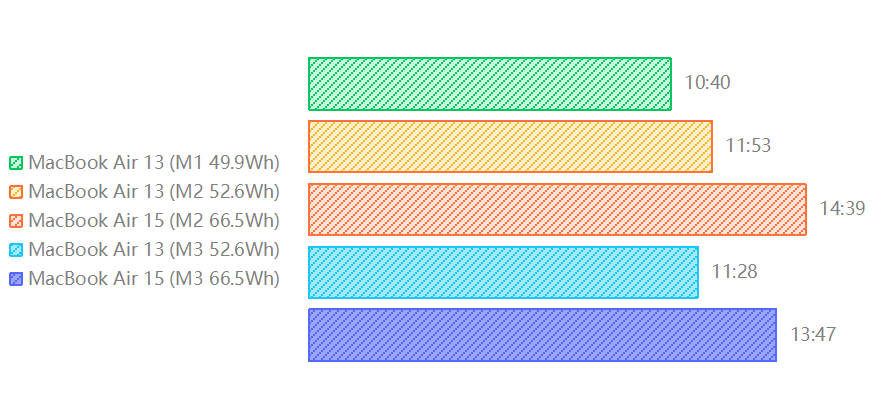
Conclusion
To sum up, the Apple 2024 MacBook Air 13-inch Laptop with M3 chip stands out as the top choice for students seeking a reliable, portable, and high-performance device.
Its exceptional battery life, powerful CPU and GPU, and seamless integration with other Apple devices make it a valuable companion for academic pursuits.
With this MacBook, students can soar through their tasks with ease, like a well-oiled machine propelling them towards success in their academic journey.
